.png)
Product Updates
If you’re a tech-enabled team who needs to scale without overpaying for enterprise sales software, you’ve found the right sales tool.
February 29, 2024

Improvements
February Improvements
What’s New
- The Leads and Contacts tables now have a "Hide Column" action.
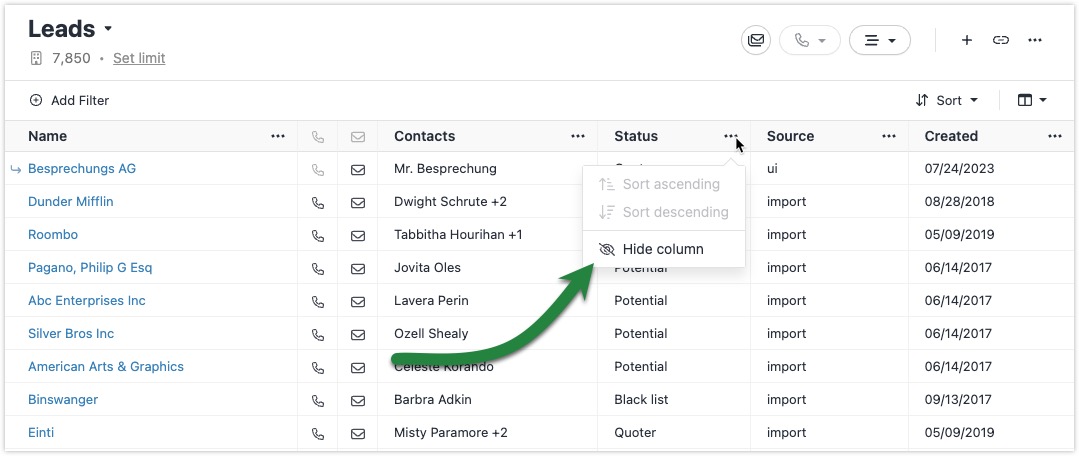
- Now outbound SMS messages have an outbound icon for quick distinction between inbound and outbound messages in the activity feed.
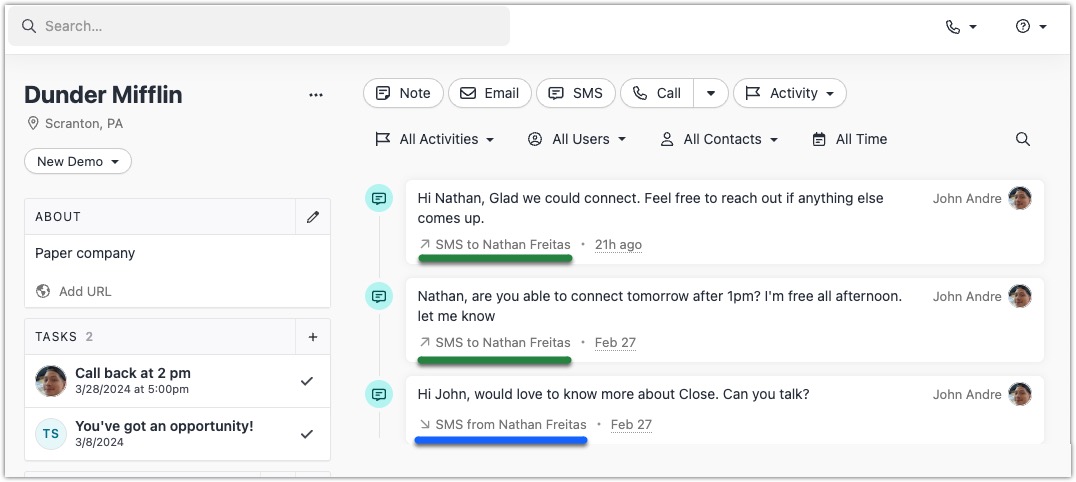
- When reviewing a call transcript, clicking "Jump to current time" now takes you directly to that point instead of scrolling. This is faster and less disorienting.
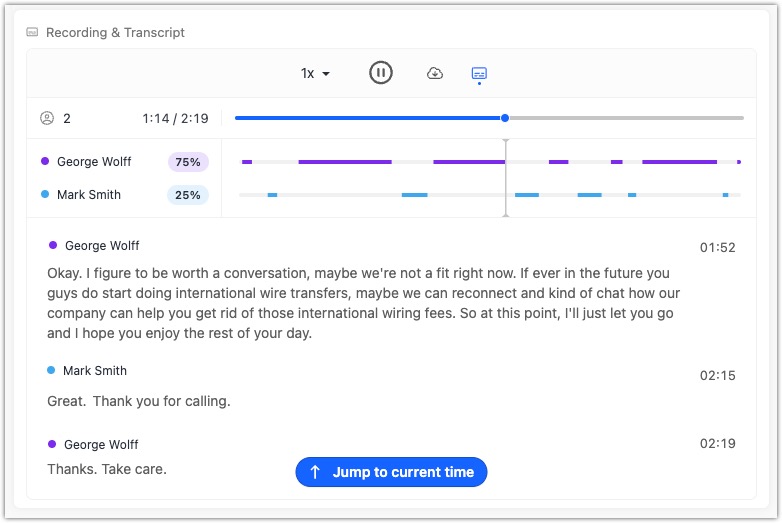
- We changed the Activity badges (call, email, task, etc.) icons. We updated the color and contrast of each icon making it easier to pick out different activities while scrolling the activity feed.
- We added "3 Months" as a snooze option for tasks or reminders.
- When using our mobile app, the share menu on Leads now uses device native share functionality when available. Now, if you're on your phone you can quickly send a Lead through Slack, iMessage or any available app on your phone.
- We updated and added new actions to Zapier.
Bug Fixes
- When you duplicate an archived Email Template, the new template will no longer be archived at the time of creation.
- When creating or editing a Scheduling Link, you could save a new link without a valid URL. This is now fixed and we validate there is a valid URL before saving.
- Attempting to remove the last admin in an organization will now require you to set a new admin first.


